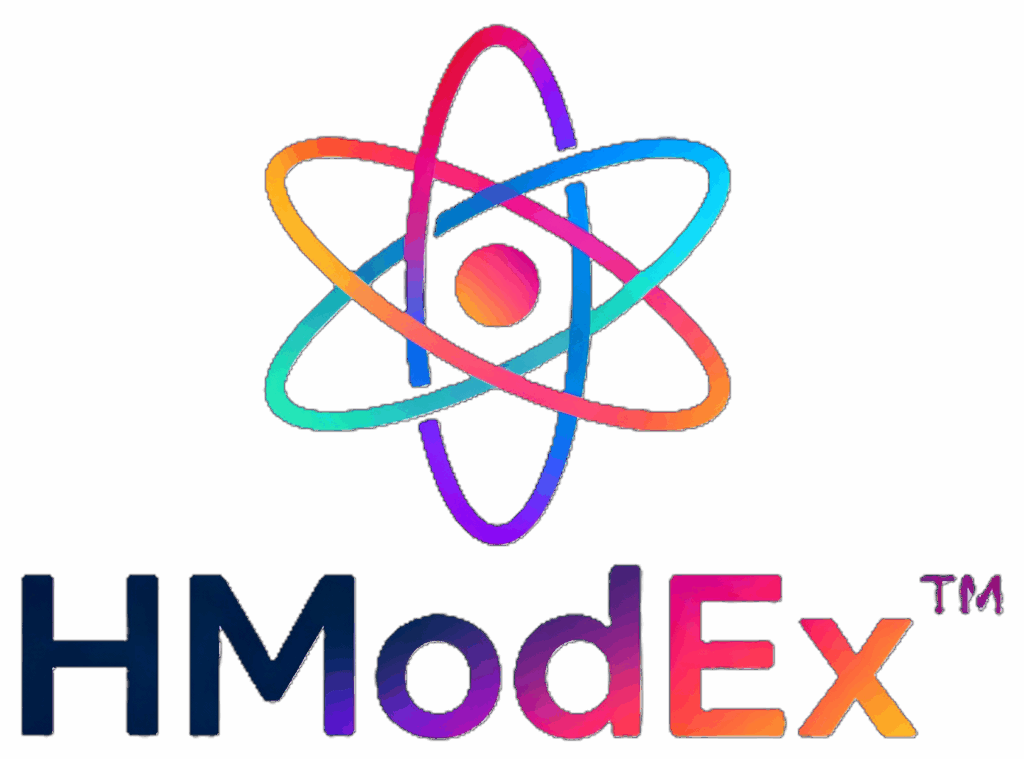Your cart is currently empty!
Who it’s for: Consumers (researchers, stakeholders, reviewers)
Step 1. Access the Marketplace
- Visit the Explore Models section from the homepage.
Step 2. Use the Search Bar
- Enter keywords (e.g., “cancer research,” “drug interactions”).
- You can also search by ontology name or contributor.
Step 3. Apply Filters
- Narrow results by:
- Domain (oncology, pharmacology, etc.)
- Validation Status (peer-reviewed, institutionally validated)
- License Type (open, restricted, commercial)
Step 4. Compare Models
- Open multiple results in new tabs.
- Review metadata, documentation, and licensing terms.
Step 5. Select & License
- Click View Details for the ontology you want.
- Choose a license (free or paid, depending on contributor settings).
- Once accepted, you’ll gain immediate access to download.
Step 6. Leave Feedback
- After using a model, you can rate and review it.
- Your feedback helps Modelers improve and guides other users.
👉 Tip: Look for the “Validated” badge to find models reviewed by experts.