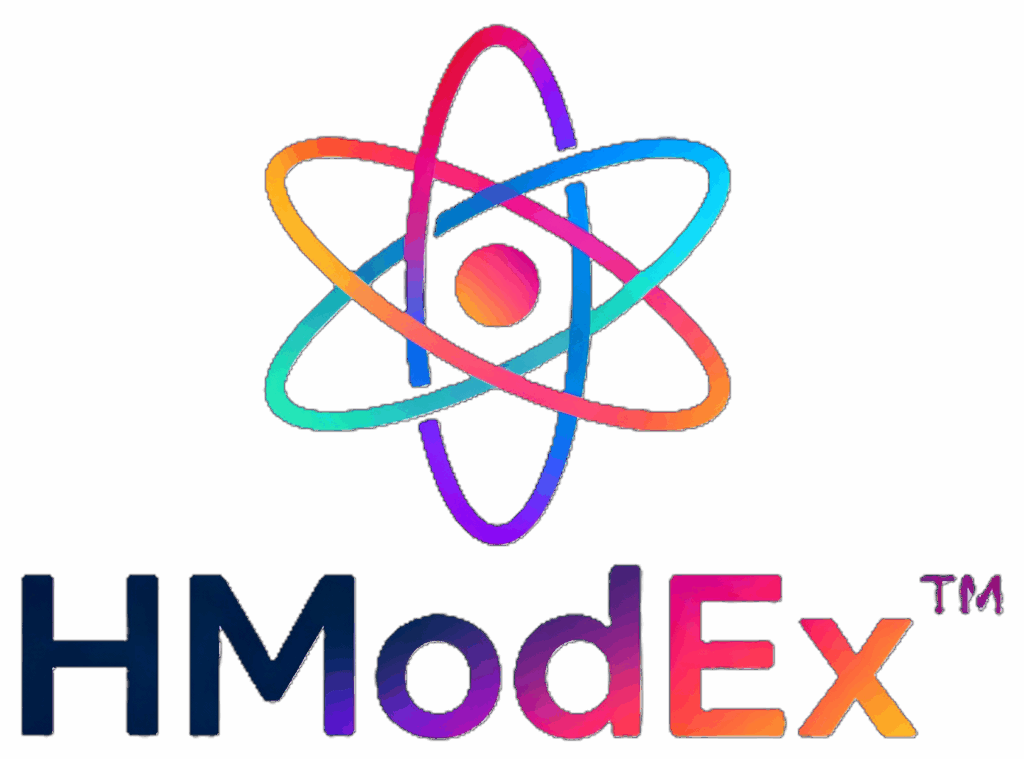Your cart is currently empty!
Who it’s for: Modelers (model providers)
Step 1. Log in to Your Modeler Account
- Click Log In at the top right of the HModEx® homepage.
- Use your registered email and password.
Step 2. Start a New Submission
- From your dashboard, select Submit Model.
- Click Upload New Model.
Step 3. Upload Your File
- Supported formats: OWL, RDF/XML, JSON-LD.
- Make sure your file passes basic validation before upload.
Step 4. Complete Metadata
You’ll be prompted to provide:
- Model title & version
- Domain/discipline (e.g., oncology, genomics)
- Short description (100–300 words)
- Contributors & affiliations
- Keywords/tags for discoverability
- License selection (CC-BY, CC0, or commercial)
Step 5. Submit for Review
- Your model goes through an automated check (format + completeness).
- It then enters the Reviewer queue.
Step 6. Address Reviewer Feedback
- You may be asked to revise your model or metadata.
- Resubmit after making updates.
Step 7. Publish & Share
- Once approved, your model is published in the marketplace.
- It becomes searchable by domain, license type, and validation status.
👉 Tip: Clear descriptions and proper licensing speed up approval.